Remote outsourcing brings flexibility and access to talent, but it can also bring confusion if your processes are unclear. Who owns what? What’s the handoff protocol? Where do bottlenecks occur?
Enter process mapping: a deceptively simple practice that helps you turn ambiguity into alignment.
What Is Process Mapping?
Process mapping is the act of visually outlining workflows, step by step, to show how a task moves from initiation to completion. It reveals dependencies, gaps, and inefficiencies. For remote outsourced teams, it’s especially powerful for making expectations transparent.
Common formats include:
- Flowcharts
- Swimlane diagrams
- BPMN models
- Kanban workflows
Tools like Lucidchart, Miro, Whimsical, and even Google Drawings make this easy to implement collaboratively.
Why It’s Critical in Outsourced Contexts
Process mapping isn’t just a clarity tool: it’s a trust and performance tool.
✅ Clarifies ownership: Everyone knows their role and responsibilities
✅ Reveals redundancies: Remove duplicate or outdated steps
✅ Smooths handoffs: Makes transitions between teams frictionless
✅ Accelerates onboarding: New members see the whole picture, fast
✅ Highlights automation opportunities: Spot what can be streamlined
When you work across borders, time zones, and companies, shared understanding isn’t optional. It’s foundational.
What to Map (and When)
Start with the most critical or most confusing processes. Good candidates include:
- Sprint planning and retrospectives
- QA and release workflows
- Bug triage and escalation
- Client handoffs or stakeholder updates
- Onboarding new employees or contractors
You don’t have to document everything, just the steps where handoffs or misunderstandings frequently occur.
How to Facilitate a Remote Mapping Session
1. Choose the Right Stakeholders
Involve those who do the work, not just those who manage it. They’ll catch things others won’t.
2. Use Real Scenarios
Walk through a recent project or sprint. Theory can be misleading; real examples show where the friction lives.
3. Co-create the Map Live
Use Miro, FigJam, or Lucidchart while screen-sharing. Let everyone contribute to ensure buy-in and accuracy.
4. Review and Refine
Publish the map and revisit it periodically. Processes evolve. Your documentation should, too.
From Reactive to Proactive
Process mapping doesn’t just solve existing problems: it prevents future ones. It reduces ramp-up time, improves communication, and makes remote collaboration more predictable and scalable.

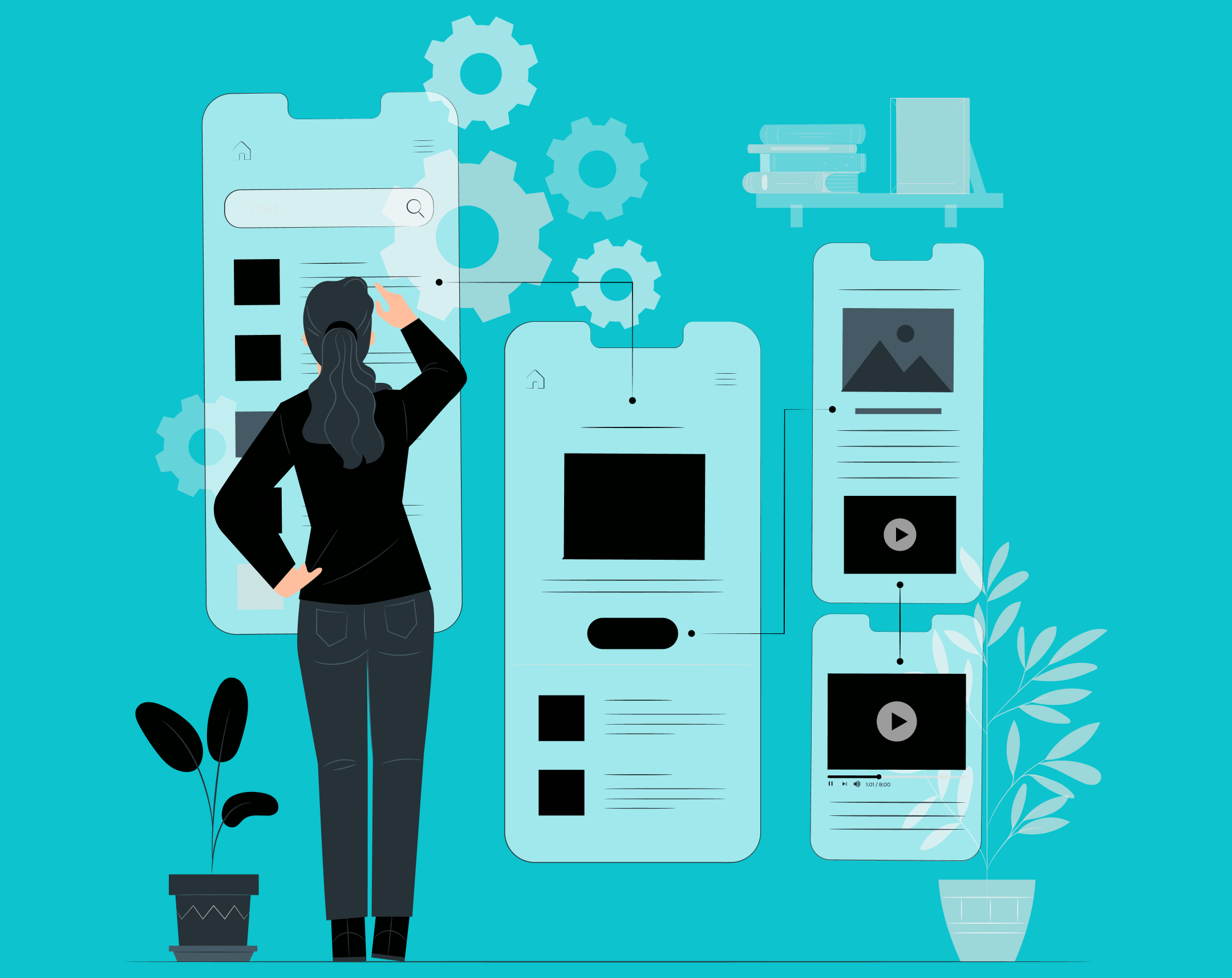

No responses yet